
Launch X431 PAD V also named PAD 5(global version ), comes with with Smart Box 3.0 supports ecu programming, based on Android 7.1 customized system, Qualcomm 8-core processor, 10.1 inch capacitive touch screen, support QC3.0 fast charging. 2 year free update. X431 PAD5 supports online programming as well, since Mercedes scn login is not availabel now, X431 pad v is a good replacement to do scn online coding. Supports both passanger vehicles and hevay duty trucks.

Launch X431 PAD V Scanner Highlights
* ADAS calibration Supported
* Advanced ECU programming & coding
* VW & Audi Guided Functions
* Compatible with J2534 & DoIP
* 26 Bi-directional Special Service Functions
* supports LAUNCH extension module applications for oscilloscopes, sensors, endoscopes, multimeters, and battery detection etc.
Top 10 Reasons To Choose Launch X431 PAD V
1. Android 7.1 customized system, Qualcomm 8-core processor, 10.1 inch capacitive touch screen, support QC3.0 fast charging.
2. 2.4GHz & 5GHz Dual-Frequency Wi-Fi, the transmission rate is faster than the previous generation.
3. Support commercial vehicle and passenger car diagnose, Support J2534, CAN FD, DoIP.
4. Wide mode coverage, powerful and a large number,of diagnostic functions, and accurate test data.
5. Brand new industrial design, with soft rubber sheath on the four corners of the product, to effectively prevent collision; damping shaft, free adjustment of nearly 180 degrees; support three modes of hanging, support and normal.
6. Full vehicle system coverage for over 110 brands in the world, which is continually updated
7. Full-function scan tool for both 12V cars and 24V 36V heavy duty (heavy duty need to purchase additional software)
8. Online Programming:
BMW, Mercedes, VW, Audi, Seat, Skoda, Porsche, Nissan, Infiniti, Subaru
LAUNCH X431 PAD V supports SCN coding until the 2020 model!
9. Multi-Languages:
Italian English Chinese German Japanese Russian French Spanish Portuguese Polish Turkish Dutch Greek Danish Arabic Korean Persian Finnish Swedish Romanian Czech Hungarian
10. Update:
Free Update online for 2 years. It takes $399 annual upgrade after that.
11. Support some car makes coverage till 2020, incl. Benz, Fiat, BMW, Audi, Skoda, VW, Citroen, Land Rover, Jaguarm Smart, Peugeot, Porsche, Volvo, Honda, Toyota
Launch X431 PAD V Powerful Functions
1. Comprehensive diagnosis: Support full-make, full-system, full-function rapid diagnosis, read DTC, clear DTC, read data stream, actuation test, etc.
2. Intelligent diagnose: Support intelligent VIN identification and cloud-based diagnostic record query, making the diagnostics more intelligent and efficient.
3. Local diagnose: When the intelligent diagnosis is not available in an environment without network, choose traditional diagnosis. Select the vehicle make and model manually to perform the vehicle detection.
4. Remote diagnose: Support online real-time communication and remote diagnostic service through text, picture, and file between device and device, and between device and remote desktop, with low network bandwidth and system resources occupancy.
5. Special function: Support total 16 special functions, including service lamp reset, throttle adaptation, steering angle reset, brake pad reset, tire pressure reset, anti-theft matching, ABS bleeding, battery matching, gear learning, injector coding, DPF regeneration, sunroof initialization, headlamp matching, suspension matching and AT matching, EGR Adaption.
6. Software upgrade: Support one-click upgrade of operation system, client side, car model software and firmware.
7. Diagnostic feedback: For model software and function errors met during the use, please submit the feedback immediately. LAUNCH will response as soon as possible.
8. My report: View comprehensive diagnostic report, remote diagnostic report, and data stream playback.
9. Settings: Contains my connector, diagnostic connector connection management, connector activation, firmware repair, etc.
10. Extended module: Support oscillograph, sensor, battery test, endoscope, Wi-Fi printer, etc.
11. Guided function for VW and Audi
12. 26 special service functions available
13. ADAS calibration function is optional
14. Support USB Type C & Type A
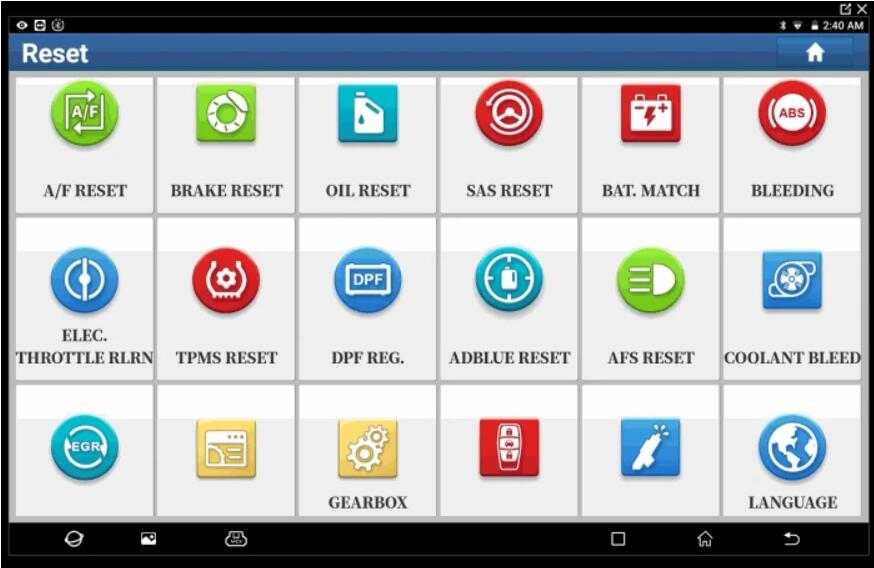
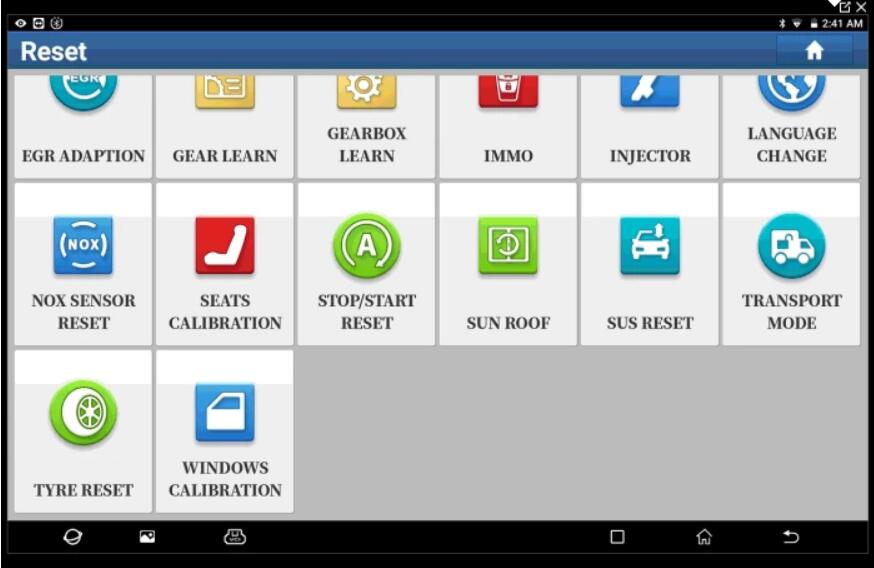
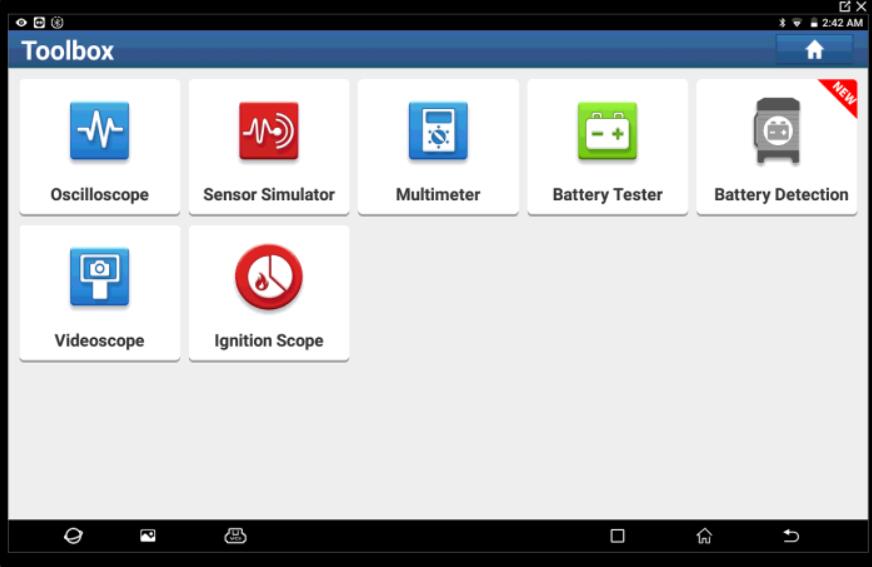
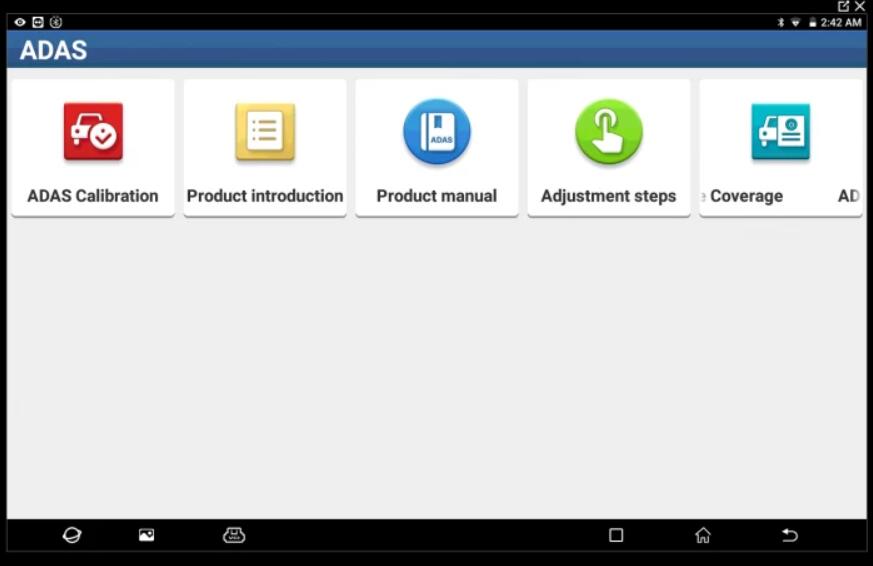
Launch X431 PAD V Covers Both Passange Vehicles and Hevay Duty Tucks
Passenger vehicles (12V)
1. Australian: AUST Holden, AUST Ford
2. Asian: Toyota/Lexus, Honda/Acura, Mazda, Subaru, Nissan/Infiniti, Mitsubishi, Hyundai, Isuzu, Daihatsu, KIA, Daewoo, Suzuki, Proton, Tata, Mahindra, Ssangyong, Perodua, Maruti
3. European: Audi, Mercedes/Maybach, BMW/MINI/Rolls Royce, VW/Bentley/Bugatti, Opel/Vauxhall, Peugeot, Citroen, Volvo, Sprinter, Renault/Dacia, Fiat/Romeo/Abarth/Lancia, Rover, Landrover, Saab, Seat, Skoda, Smart, Maserati, Ferrari, Arston Martin, Porsche, Jaguar
4. USA: USA Ford/ Lincoln, GM/ Buick/ Cadillac/ Chevrolet, Chrysler/ Dodge/ Jeep
5. Chinese: Changcheng(Great Wall), Geely, Qirui_TY(Cherry), Futian, Changan, Changhe, Haifei ….etc.
6. Special: Immobilizer/Key, Injector, Reset Brake Bleed, Reset TPMS, Electronic Throttle Relearn, Reset DPF, Reset SAS, Reset Oil, Reset Brake, Reset BMS
7. Others: EOBD, Demo
Heavy Duty Truck Vehicles (24V)
* Nissan (Diesel)
* Mitsubishi (Diesel)
* USA Ford Diesel, Kenworth
* Astra, Benz Heavy Duty, Bosch Diesel, China Heavy Duty, Cummins Heavy Duty, DAF, Delphi Diesel
* Denso Diesel, FAW Liberation, Foton Auman, FUSO, Hino, Hyundai Heavy Duty, Isuzu Heavy Duty
* Iveco Heavy Duty, JAC Heavy Duty, Mack , MAN , OBD Heavy Duty, Scania, Shangchai Diesel, Volvo Heavy Duty
* WP Diesel, Airbus, Allison Transmission Box, Ashok Rejlander, Bendix ABS, Caterpillar Heavy Duty
* Chai Heavy Vehicle, Chaoyang Diesel, Construction Machinery, CREDO Heavy Vechicle, Detroit Engine
* Dongfeng Commercial Vehicle, Dongfeng Yufeng, Doosan Engine, Freightliner Heavy Duty Truck
* Full Diesel Diagnosis Software, Haldex ABS Heavy Duty, HD_ABS System, HD_GoldenDragon, HD_International
* HD_Kinglong, HD_Maxxforce, HD_Tata, HD_Western_Star, Heavy Truck Presentation Software
* IRISBUS HD, IRIZAR HD, NEOPLAN HD, Peter HD, Renault HD, SETRA HD, Stannic Bavin, Sterling HD
* Sunlong Bus, Sunwin Bus, UD Trucks 2F Nissan Diesel, WABCO ABS, Yang Chai Engine
What’s Smarbox 3.0 with Launch X431 Pad V?
Smart Box 3.0, the new VCI with Linux system, supports USB, Bluetooth and WiFi connection, is comptibnle with CANFD, DoIP, J2534 and other diagnostic protocols. More powerful functions to be discovered by working with X-431 PAD V.
The VCI “SmartBox3.0”, which can only be used with PAD V, supports up to 36 volts.
Smart box 3.0 supports heavy-duty, medium-duty, light trucks. (Require extra software payment for heavy-duty models)
Smart box 3.0 covers all diagnostic protocols, J2534, D-PDU, RP1210, CAN FD, DoIP.
Launch X431 PAD V Parameters:
Processor 8 core Cortex-A53 2.0GHz
Cache 4GB
Hard Disk 64GB, 128G extended
System Android 7.1
Screen 10.1 inch full-fitting, sunlight readable screen (Gorilla Glass)
Resolution 1920*1200
Wi-Fi Support 2.4GHz&5GHz dual frequency
Camera Rear13 Megapixels, front 8 Megapixels
Diagnostic Mode Wi-Fi
Work Temperature -10 ~ 50℃
Dimension 320×211×46mm
——————————————————————————————-
Enjoys!
If you want to learn more about launch Scanner, please visit our website obd2tool.com
:: برچسبها:
Launch X431 PAD V, ,
:: بازدید از این مطلب : 227
|
امتیاز مطلب : 0
|
تعداد امتیازدهندگان : 0
|
مجموع امتیاز : 0

